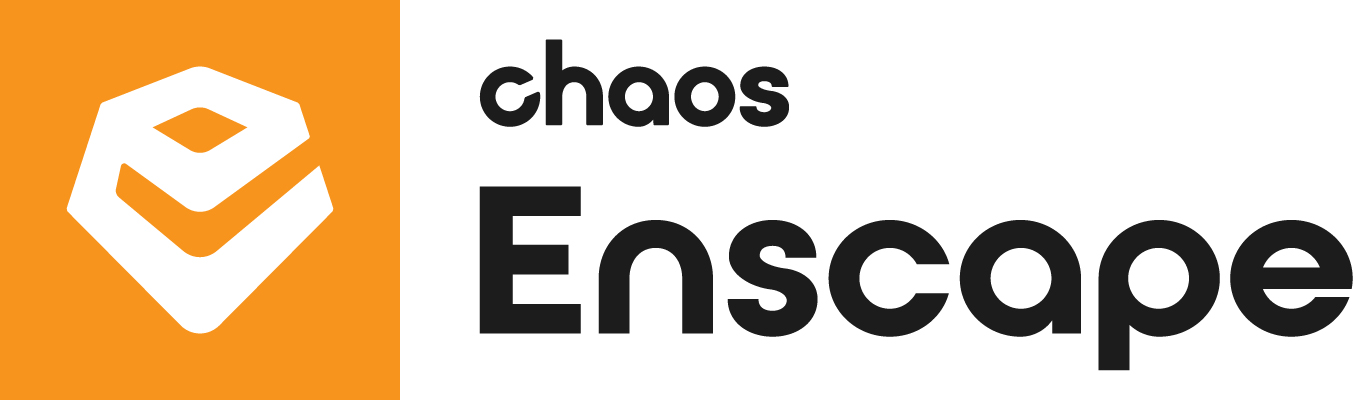Enscape for Mac
Now supporting Archicad, Rhino, SketchUp, and Vectorworks! Experience the ease and speed of an integrated design and visualization workflow with the following benefits:
- Real-time workflow
- 100% integration
- Diverse 3D asset collection
- Effective
- Immersive customer experience
Get to the Core of Enscape for Mac
Archicad, Vectorworks and SketchUp users on macOS can now enjoy:

Real-Time Walkthrough
Navigate your fully rendered project with perspective, walk, and fly modes with the live link between Enscape and the host application.
- Instant high-quality 3D walkthroughs at every stage of the design process
- Perfect for daily design reviews, live demos, and final client presentations

Asset Library
Fill your scene with assets, including adjustable assets, from the Enscape Asset Library, or import your own custom assets. Choose from a collection of vegetation, people, furniture, and so much more.
- Convey the right aesthetic for your architectural project
- Select from over 3800 3D assets, including assets with variants

Material Editor
Refine materials by making use of height maps and adjusting textures to create the desired look and feel for your design scene.
- Enhance the authenticity by mimicking real-world surfaces and textures
- Experiment with different material combinations to create unique renderings

Material Library
Access our predefined collection of high-quality materials.
- Communicate your design aesthetic and improve the realism of any scene with little effort.
- Choose the “Replace with Enscape Material” function to enhance the CAD native materials
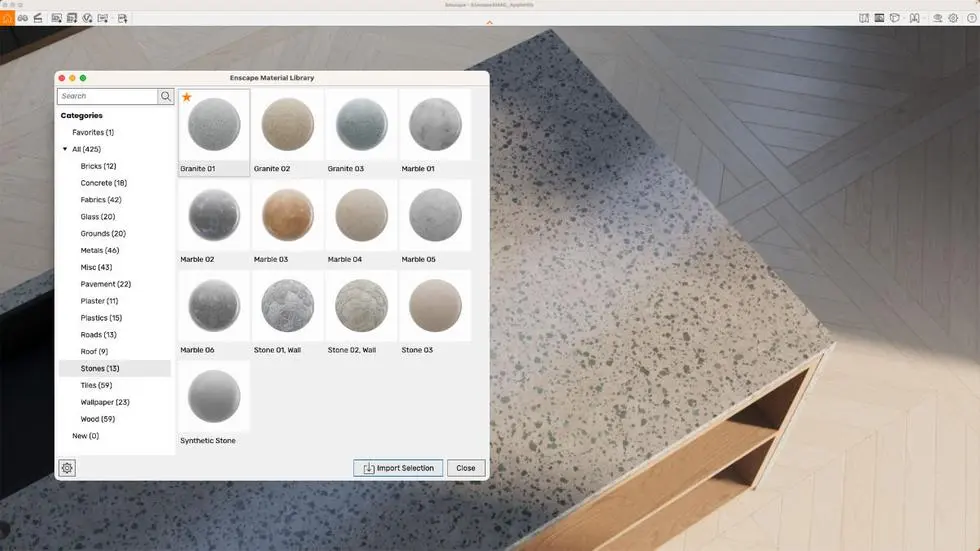

Visual Settings
Choose the best rendering style for images and adjust atmosphere settings, including illumination, cloud density, and white mode.
- Control the mood, quality, and realism of your renderings
- Get clients focused on the architecture with white mode
Export Options
Share visualizations with design teams and clients with still render, video, panorama, web standalone, and batch rendering export options.
- Curate a better presentation experience with grouped panoramas
- Instantly access your uploaded standalones via a web link
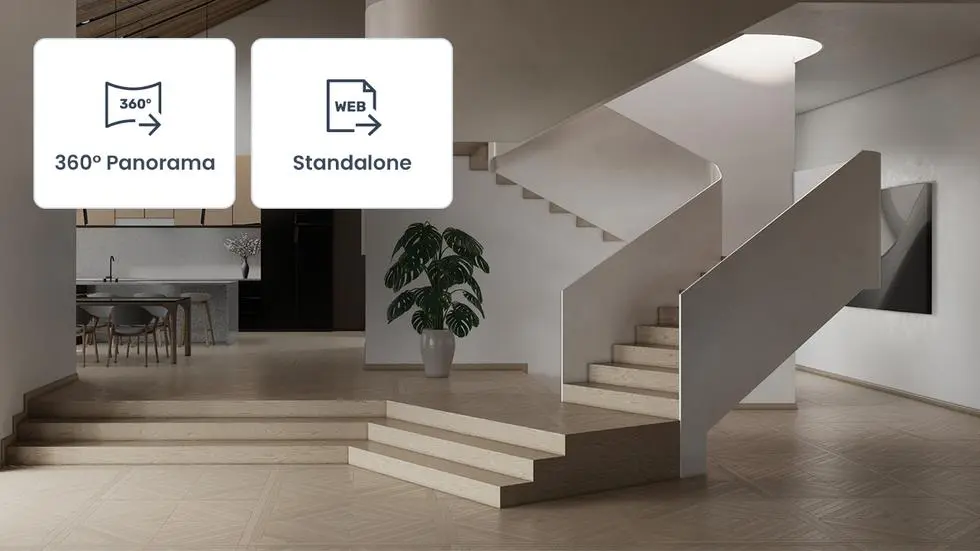
Manage Uploads
Organize your panorama and web standalone files easily via the upload management dialog within Enscape.
- Share files and updates with your design team and clients with ease
- Offer a more efficient way of working when reviewing projects
Site Context
See what your building will look like on-site and eliminate the lengthy processes of modeling topography and importing geometry with the Site Context mode.
- Make better decisions with real-world context added.
- Immerse your design within the urban fabric it is meant for

OtherFeatures
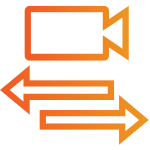
Synchronize views
360° Panorama Tour
Language support
Frequently Asked Questions
The Enscape for Mac supports SketchUp 2021, SketchUp 2022 and SketchUp 2023.
There are plans to support Archicad, Vectorworks, and Rhino. Sign up to the mailing list for news on future CAD support.
Upon signing up for a free trial or purchasing a license, you will receive an email with a link to the page where installation files are available for download.
Yes. The same license works for both Enscape for Mac and its Windows counterpart. If you already have an Enscape license, you can use it for Enscape for Mac.
To stay up to date with the latest news and information, sign up to the mailing list.
Missing feature developments are planned ongoing over the next few years. Be the first to hear about feature information and release dates by signing up to the mailing list.
To stay up to date with the latest news and information, sign up to the mailing list below.