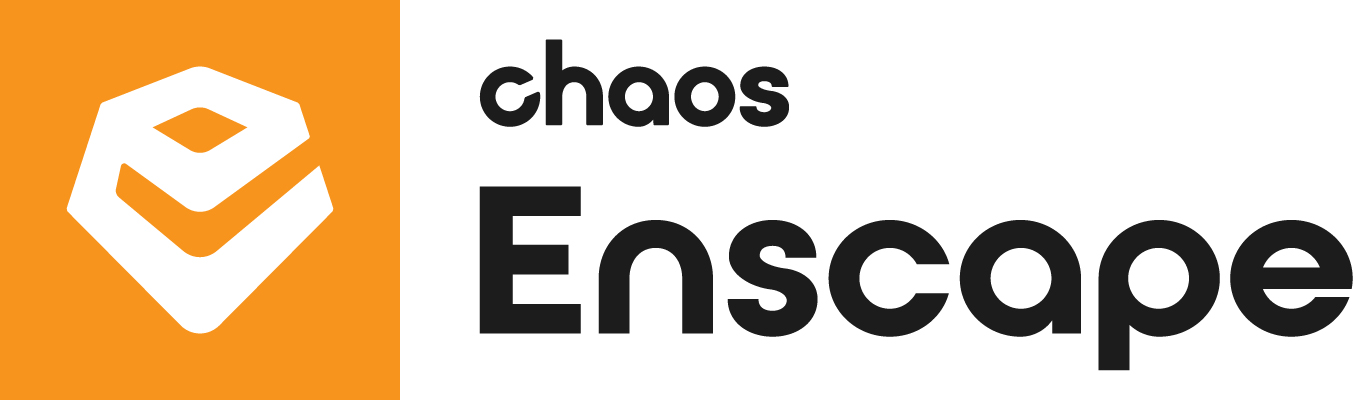Enscape 4.1 is Here! Design with Purpose and Make an Impact
This release introduces a set of new features and something we’ve never launched before: an add-on! Enscape Impact is our first-ever add-on, and the beta version is available with 4.1, which you can try out.
Our latest version focuses on elevating visualization and performance. Its features and functionalities let you create visually stunning designs while ensuring they are viable, energy-efficient, and sustainable.
In addition to Enscape Impact Beta, 4.1 includes:
- Chaos AI Enhancer
- Artistic visual modes
- Colored shadows update
- New vegetation and people assets
- Integrated graphics support
- Chaos Cloud
Enscape Impact Beta (Windows)
Enscape Impact is a Windows-only add-on developed in partnership with IES, a leading global innovator in building design and analysis software. It is designed to integrate real-time rendering with building performance analytics seamlessly. It features:
- Real-time energy analysis
- An integrated workflow with your chosen CAD or BIM application
- Educational tooltips and minimal data entry requirements
- Data accuracy for informed decision-making

Enscape 4.1 gives you the chance to be one of the first to test the beta version. See how easy it can be to design sustainable and efficient buildings and eliminate the gap between energy modeling and design visualization. Enscape Impact Beta is currently available on Windows only, but a version for macOS is in the works. To access the beta, simply download Enscape 4.1 and ensure you are using a commercial license. Learn more about Enscape Impact here.
❗ How does an ‘add-on’ differ from a ‘feature?’ An add-on is a supplementary tool that extends the functionality of Enscape, giving you a more intuitive and flexible way to empower your design workflow. It works together with Enscape but develops its functionality as a separate product. While the beta version of Enscape Impact comes with no added cost, there will be a cost associated with its commercial launch.
Chaos AI Enhancer
Chaos AI Enhancer is an experimental feature for active Enscape users that improves realism in your renderings without sacrificing performance. It utilizes AI to elevate Enscape assets, specifically people and vegetation, so you can enhance the entourage that helps tell your story.
Many of Enscape’s people and vegetation assets are produced in-house, adhering to a strict budget of polygons that lets you place multiple assets without loss in performance. Chaos AI Enhancer gives you better-looking assets straight from Enscape. By leveraging the knowledge of the underlying scene in our AI engine solution, Chaos AI Enhancer offers superior results compared to other AI-generated images. To keep your design intent intact, only areas with assets and vegetation are enhanced.
Realistic assets bring a project to life and help clients understand design intent faster. With just one click, you can have enhanced assets in your renderings without spending time post-processing or using additional tools. Simply focus on designing and let AI elevate your visuals.

Artistic visual modes
Express your creativity freely with the new artistic visual modes. Create visual effects that simulate pen, pencil, or watercolor drawings to illustrate your design ideas uniquely and artistically during the conceptual stage of your workflow.
This feature lets you adjust your presentation style to your client’s needs. It removes distractions and enables them to focus on the general structure of the model, equipping them to make better design decisions faster. The new visual styles are available for walkthroughs, screenshots, batch rendering, and video exports.
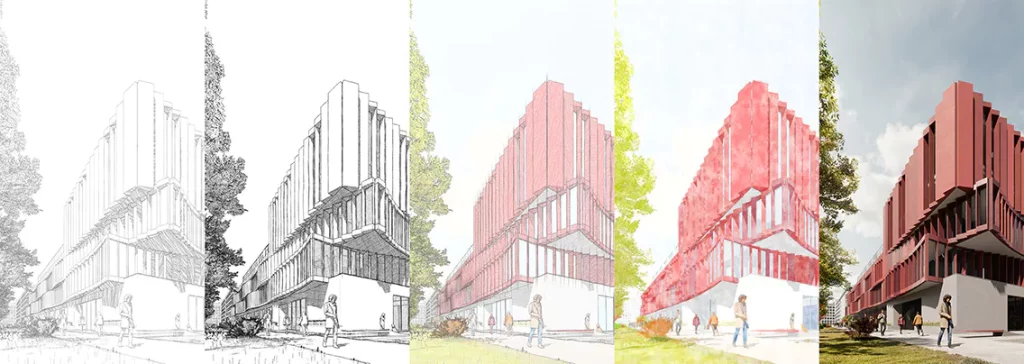
Colored shadows for artificial light sources
Add a splash of color to your interior scenes with colored shadows for artificial light sources. Prior to this feature’s development, colored shadows were shown only in sunlight. Now, you can see the colored shadows through colored glass when artificial lights are on.
Create an engaging atmosphere with colored glass partition walls, colored semi-transparent furniture, and decorative objects that leave a kaleidoscopic impression. You’ll see the difference in interior renderings when artificial lighting complements natural light or is the only illumination source. Make sure the hardware ray-tracing feature is enabled.

Colored sun shadows update
Last year, we introduced colored sun shadows to Enscape. This feature creates a colored shadow from sunlight that travels through colored glass, giving your scene amazing effects and a special atmosphere – and we’ve added an update!
Now, you can add textures to the glass material and have the drop shadows reflect the texture patterns. This is a great function if you are using stained glass in your designs, as you no longer have to model the whole window geometry.

Also, with this update, the fog setting has more accurate coloration at sunrise and sunset. This means the distinctive orange hue is consistently represented regardless of the quality setting used. In high and ultra settings, the fidelity of fog shadows is increased as the interaction between colored shadows and fog becomes more realistic. Ensure hardware ray-tracing is enabled.

Vegetation and people assets
As with every major release, we’ve added more assets to the Enscape Asset Library. This time around, there are 122 new vegetation assets added to the collection. Fill your scene with trees, shrubs, and plants native to the regions of Europe, North America, and Japan.
This batch includes 10 new unique people assets for you to integrate human scale into your scenes. Speaking of people assets, in May, we introduced 168 static people assets that are also part of the AXYZ library. This group of 3D assets brings even more variation with children and elderly people assets. It also includes people who are visibly from culturally diverse backgrounds.
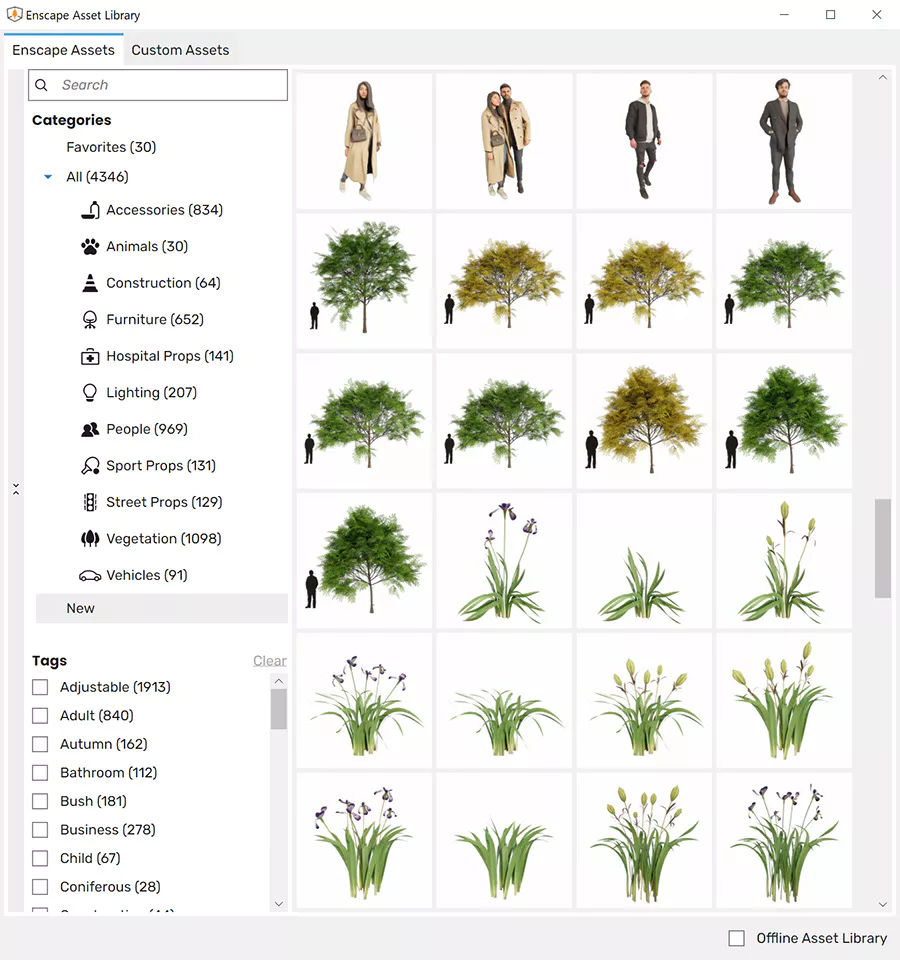
Along with the vegetation and people assets, Enscape 4.1 includes 23 Cylindo Studio Props to create a more accurate representation of interior scenes. Whether you want to add lush landscapes to complement your building or improve the perception of proportion with an entourage, assets enable you to bring your designs to life.
Integrated graphics support
If you’re budget-constrained or cannot purchase a machine with a dedicated GPU, you’ll be delighted to hear about the introduction of integrated graphics support.
You can now use Enscape on Windows computers with Intel and AMD iGPUs (integrated graphics processing units), as the dependence on computers that have a separate dedicated GPU is no longer valid. This accessibility lets you use Enscape while working on-site or while traveling and benefit from a more flexible and cost-effective way of visualizing.
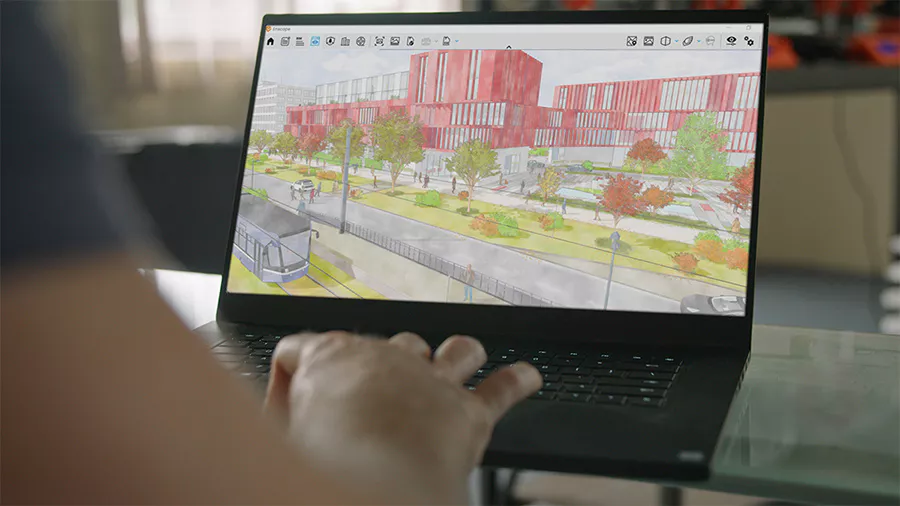
Chaos Cloud
Chaos Cloud is now available for Enscape users. This feature lets you enjoy fast and easy design reviews in the cloud. Mark up and review features by uploading renders and panoramas and sharing them with reviewers. Use comments, attachments, and visual annotation tools to communicate feedback in one place.
You can also create virtual tours from panoramas and renders, customize hotspots, add highlights to guide users and showcase design options, assign floor plans, and enjoy tour navigation assistance with a minimap. It is currently free to use, but you will need to migrate your content, and it requires a Chaos Account Login.
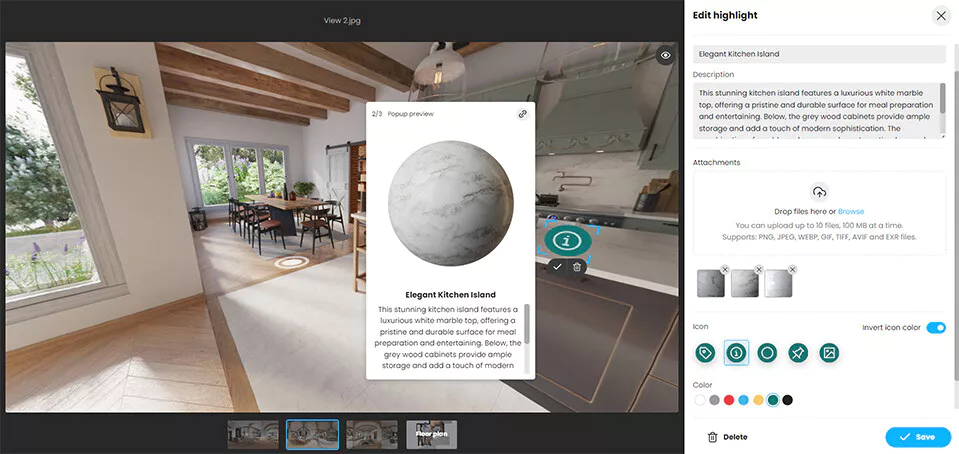
It’s worth noting that there is a slight limitation for Enscape users at this point in time. Exports cannot be uploaded directly to Chaos Cloud. Instead, you have to use a workaround by downloading exports to your computer and dragging them to the Chaos Cloud App. The link for exporting directly to Chaos Cloud from Enscape will be available shortly with the Enscape 4.1.1 release.
Get started with Enscape 4.1
Enscape 4.1 lets you design with purpose and make an impact. This release enhances visualization quality, expands artistic options, and improves performance across a wider range of hardware configurations.
If you’d like an in-depth guide on creating realistic, sustainable designs, check out this Enscape Impact tutorial, hosted by our in-house Enscape expert.
Those of you who have yet to experience the ease and speed of Enscape can sign up for a free trial today! Students or educators reading this, remember we have educational licenses available, which you can learn about here.
For those already using Enscape, upgrade to the latest version for free to enjoy the latest features and updates of version 4.1.